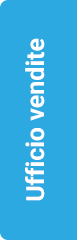Getting ready for 2023 with Kigo & Booking.com
The vacation rental market is growing at a rapid pace. This is significant for the global market as a whole, as this is one of the leading economies in the industry. As more and more property owners realize how profitable short-term rentals can be, the market is experiencing an increase in competition.
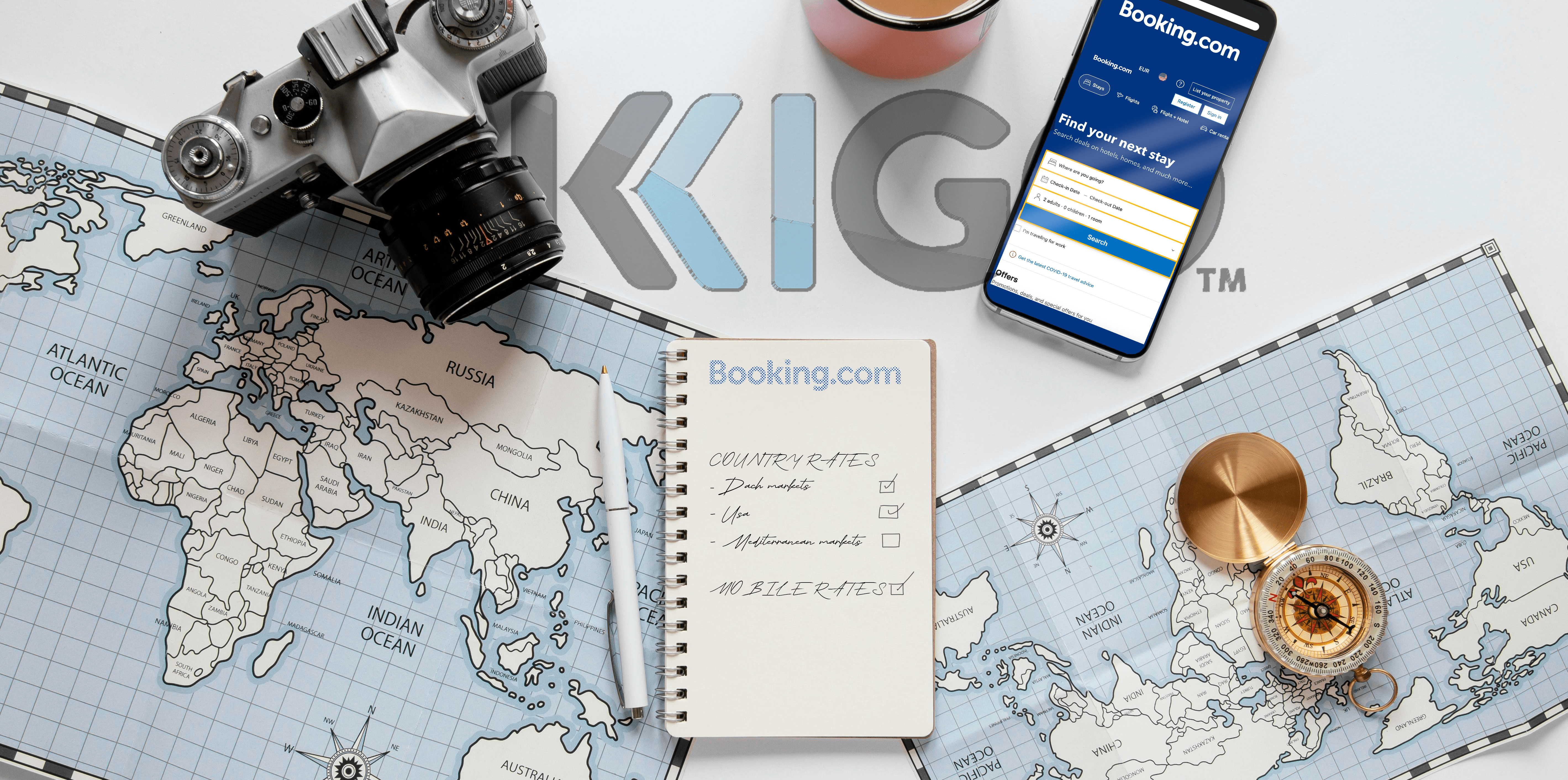
In the coming year, travelers are expected to increase their travel demand as tourism is on the mend following the devastating effects of the pandemic. Travel data from the last years indicate that travelers are booking longer stays, and extending them globally, as a result of the easing of restrictions.
The number of holidaymakers booking their vacations in advance has also increased, enabling them to plan trips in advance. This paints a positive outlook for the market heading into 2023.
If you manage vacation rental properties, you're always looking for ways to increase your bookings and maximize your revenue. Booking.com offers two rates that can help you do just that - mobile rates and country rates. However, it can be challenging for property managers to figure out how these rates work and what they should do to make the most of them! To help you out, we've put together this blog post with all the information you require so that you can maximize your revenue while taking advantage of these customer-friendly features.
Why use Booking.com's Mobile & Country Rates To Maximize Your Revenue on STRs?
- Use mobile rates to attract last-minute bookings: If you have some last-minute availability, consider offering a mobile rate to fill those empty nights. Mobile users are more likely to book on short notice, so this can be an effective way to increase your occupancy levels and generate additional revenue.
- Use country rates to boost bookings from specific countries or regions: If you're looking to attract guests from specific countries or regions, offer them a country rate that's tailored just for them.
Mobile Rates
Over half of all bookings on Booking.com are made on a mobile device. By activating a mobile rate at your property, you can tap into this valuable and expanding traveler segment. All you have to do is offer an exclusive discount of 10% or higher for mobile users. Once you’ve done this, a special badge will appear next to your property in search results and on your property page. This helps increase your visibility and can improve your conversion rate for mobile bookers.

What are the advantages of offering mobile rates?
- 80% of travelers use a mobile app when researching a trip
- 50% of accommodation searches and bookings are made on mobile
- Mobile rates give partners 22% more bookings from mobile traffic
Country Rates
Country rates are special rates that are only available to users in specific countries. These can be useful if you're trying to attract guests from a particular country or region.
Increase your bookings by targeting guests from specific regions. Global travel is on the rise, and more international guests also means more opportunities for your property. Whether you want to tap into new markets, attract guests from specific countries, or grow your revenue by offering targeted discounts, we have a solution for you: country rates.

When creating your country rate, be sure to consider the following:
- The average cost of living in your country
- The cost of popular tourist attractions
- The overall cost of travel to and within your country
What are the advantages of offering country rates?
- Secure revenue by targeting international travelers: Guests traveling internationally tend to book earlier and cancel less.
- Get more bookings with country-specific rates: Fill your available rooms by offering discounts during holiday periods and for special events in specific markets.
- Boost your visibility on our site: Offering competitive rates in high-demand countries gives your property a better ranking in our search results.
Keep in mind that these rates will be in addition to any other applicable taxes and fees, so be sure to factor those in as well! Once you have an idea of what you'll need to charge, log into your Booking.com account and navigate to the 'Pricing' tab. Here, you'll be able to set different prices for different seasons and regions. Be sure to save your changes before exiting the page.
What are you waiting for?
Both mobile rates and country rates can be set up through the "Rates" tab on your property's listing page on Booking.com. Once you've selected the appropriate rate type, you'll be able to set your own custom price.
You can also set them up from KigoPro; > Manage Configurations > Channels > Promotions (Mobile & Geo Rates).
For any further questions, please reach out to us via [email protected]